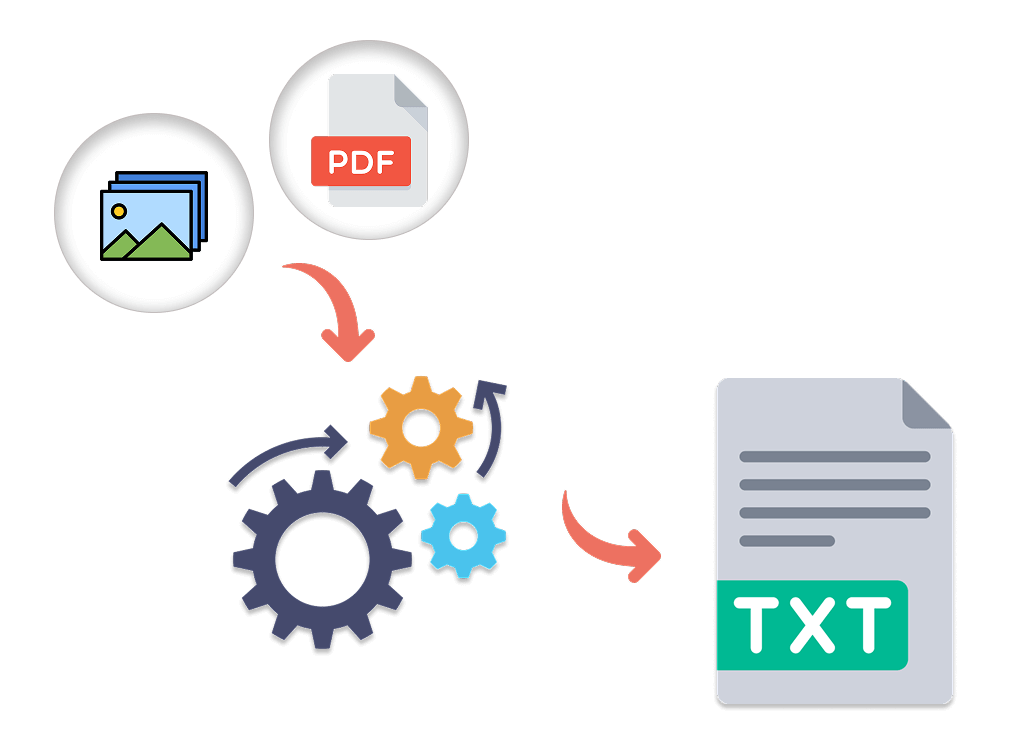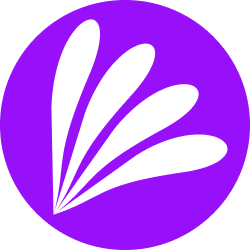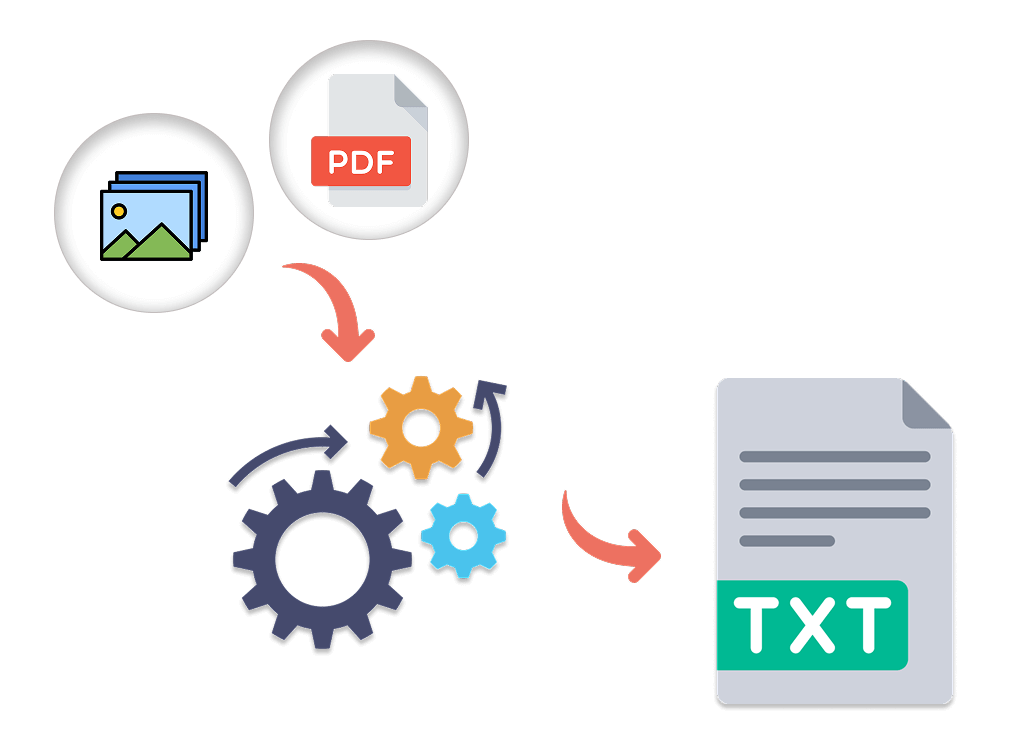An Image to Text converter is a tool that extracts readable text from images using a technology called Optical Character Recognition (OCR). Whether it's a scanned document, a photo of a printed page, or even a screenshot containing text, an image to text converter can extract the text content and accurately convert it into editable, searchable text.
Modern OCR tools support a variety of file types, including JPG, PNG, and PDF, and can recognize text in multiple languages and fonts. They are widely used in industries like finance, education, logistics, and legal sectors where document processing plays a key role.
Simply put, an Image to Text converter helps turn paper documents into digital text — making work faster, easier, and more accurate.